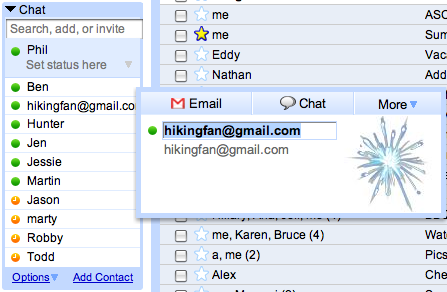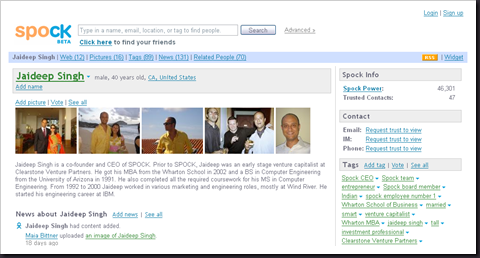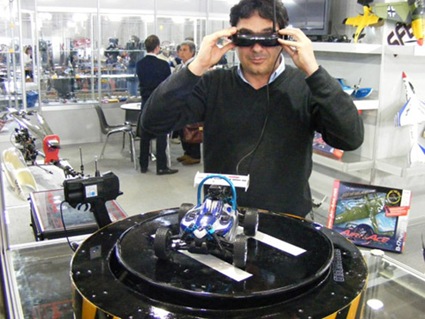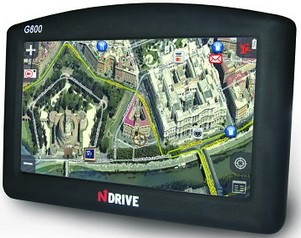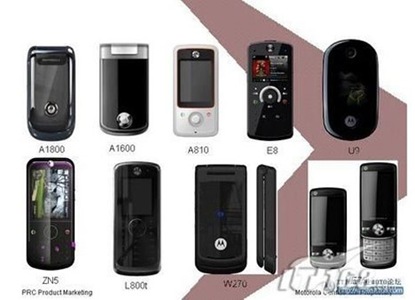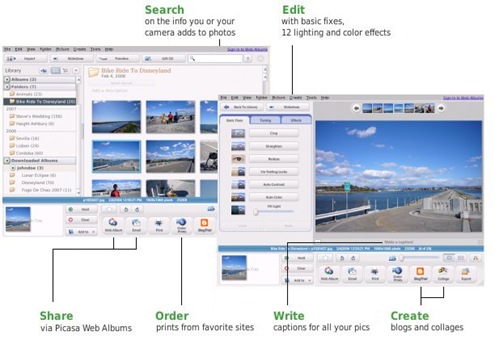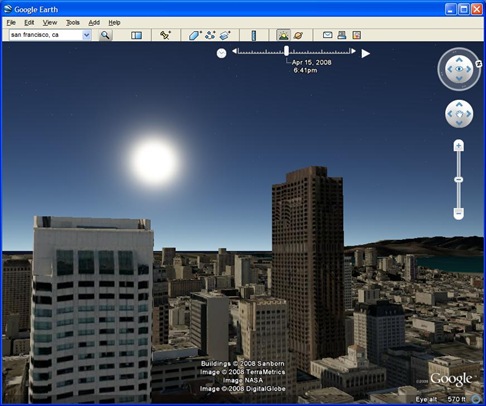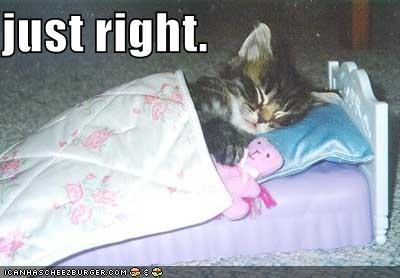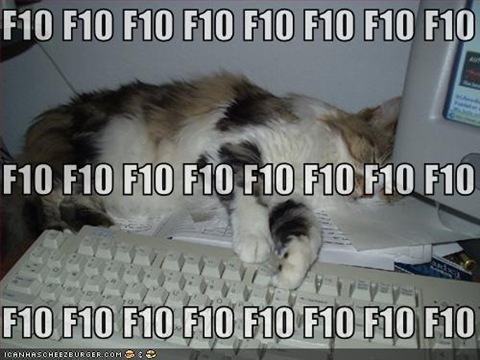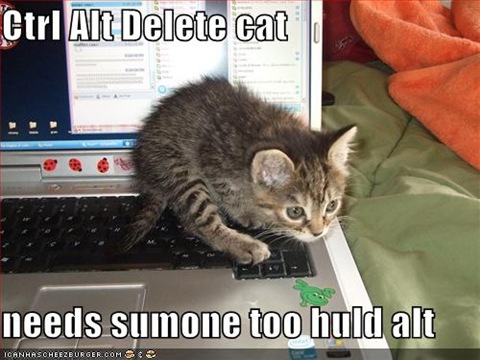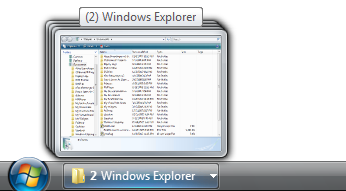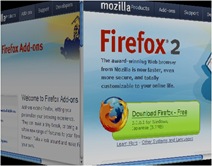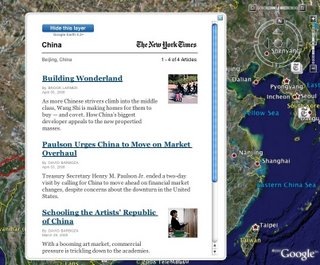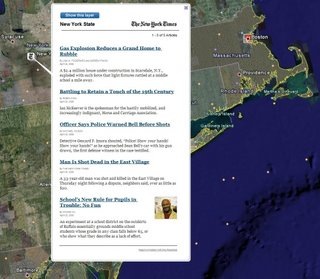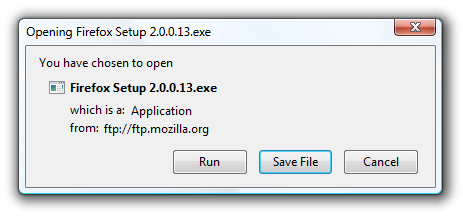Family Keylogger is a special software from Spy Arsenal that every parents would love to have it. As every parents concerned about their child's online security. The keylogger will let any parents to monitor what their children's do on the computer when they not at home. The Internet has reached in almost every home. The Internet is not a safe place. It is full of the porn sites, phishing, scams, blackmailing etc.
 It is not only for children but you can monitor all the family members or friends who use your computer, you can know what they have done on the computer when you are not at home. It gives all the deep information about the activity done by your family members or friends. Like what website they have visited, what online application they have submitted etc.
It is not only for children but you can monitor all the family members or friends who use your computer, you can know what they have done on the computer when you are not at home. It gives all the deep information about the activity done by your family members or friends. Like what website they have visited, what online application they have submitted etc.
The Family Keylogger also has some cool features, It can work in the stealth mode or can say in background so no one will know that he/she is on watch. While running, it records every keystroke a user makes in every application and then it saves it to a text file.
Family Keylogger Features at a Glance
- Very easy to use
- Small size and low system requirements
- Can work in hidden mode (invisible to everyone)
- Invisible for CTRL+ALT+DEL (Windows 98/Me/NT/Win2k/WinXP)
- Invisible in Windows Explorer
- Invisible in msconfig
- You can set any keystroke to unhide feature
- Capable of removing itself from tasks list (invisible / stealth mode)
- Capable of removing itself from uninstall list
- Capable of removing program's shortcuts from start menu
In addition to the above features, Keylogger has some more features like it can track the launch of any application, sent emails, visited websites.
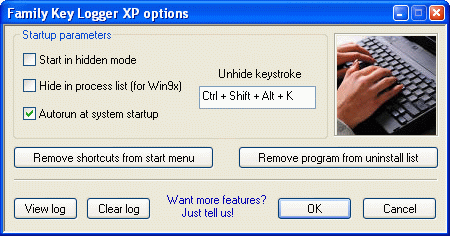
You may use this keylogger in other way, suppose you are writing your project report in a word processor like notepad and suddenly your computer freezes or the power cuts. You will loose all the unsaved data. This keylogger can help you to retrieve the data, so you will regain the text you have typed.
So, in my opinion you must try this software as not only you can track your family members but all the friends, girlfriends, employees, customers.