A high resolution (3600x1500) Google Logo. Click to Enlarge.
Saturday, December 29, 2007
Thursday, December 27, 2007
Kwout- A online screenshot tool for Bloggers!
Kwout is a perfect tool for bloggers who often quote screenshots of other blogs or websites. You just have to goto the Kwout, enter url of the page (then it fetches the screenshot of the entire page) select the block which you want to quote and click the "Cut Out" button.
The output you get will be a HTML code which can be embed into your blog or you can sent the image to Flickr or Tumblr. The screenshot size you can take is 600 x 600. you can give rounds,border and shadow effect to the image, you can change the background also. Below is the screenshot which I took of my blog with the help of this tool. Digital Passion via kwout Isn't it Cool? [Thanks to GO2WEB20] Related Posts:
Wednesday, December 26, 2007
Google's Holiday Doodle's - 2007
As Google always does, in the past days there were 5 different logo's everyday on the google's page. Changing (Improving) day by day and finished with Christmas.
[image:source]
I know its late to tell you and you already knew about it. But some of my readers may don't knew about it or may doesn't noted it on Google.
Tuesday, December 25, 2007
How to turn a Photo into Talking Character
PQ Computing Corporation released a software PQ Talking Photo to convert any photo into talking character.
They are giving this software Free for a limited time only to Bloggers. Which is worth $59.90. You just have to blog about there new software and inform them so they will give a copy of PQ Talking Photo to you. To blog about them your blog must not be newly created and it must have at least 10 previous posts.
Let me show you a Demo of it.
Features of PQ Talking Photo:
- Create animated characters from any photo you want.
- Easy to use. With simple mouse clicks, the animation can be generated in a few seconds.
- Only one picture is needed to construct a realistic 3D face for animation
- Animate any human or animal photos, paintings, drawings or even sketch's.
- Automatically match lip movement with voice.
- Support any spoken languages: English, Spanish, German, French, Japanese, Chinese, etc.
- Create your talking photo album, live avatars on blogs, funny greeting card, pets talk show, etc.
So grab your Free copy of PQ Talking Photo by Bloging about it. Hurry up because you must blog before 01/15/2008.
Monday, December 24, 2007
Talkr- Let your blog posts talk for themselves
Talkr provides a service to convert your text-only RSS or Atom feed into a spoken word podcast. This online service is free for converting your RSS feeds into MP3 files for podcasting.
This Talkr service is very useful to increase accessibility of your blog. Readers can download your post in to mp3 format and listen to them anywhere like traveling etc.
As a reader, Talkr can also provide you with a podcast of your favorite news sources. This means that you can plug your MP3 player into your home computer once a day and Talkr will provide you with hours of audio content with no additional work on your part.
Let me give you a example, Click the Listen to this article link to download this article in mp3 format and listen to it.
As a Blogger, you will get these benefits
- Talkr will automatically check your feed to see if you have published new articles
- Talkr uses best-of-class text to speech software to convert your blog to a podcast
- Talkr offers revenue share opportunities if you want to include advertising in your podcast or you refer new clients to Talkr
- Your readers can listen to each article right from your blog -- the audio links are auto-generated each time you post a new article in your blog!
- Talkr provides a new RSS feed and "chicklet" to help your readers to add your podcast to their favorite podcast client
- Talkr creates an iTunes-compatible podcast feed, so that you can specify a description, category and keywords that will appear within iTunes.
- No work on your part past the initial configuration
- Talkr is Free!
To make your blog post Talk with Talkr, you just have to go to their website, register a account as a "Partner", submit your blogs RSS feed. Then you will receive a HTML code you just have to replace the " Template variable for permalink" with your permalink as shown below
You will receive the following code
<img style="border:none;" src='http://images.talkr.com/images/speaker_20.gif' alt='Listen to this article' border='0' />
<a href='http://www.talkr.com/app/fetch.app?feed_id=42116&perma_link=[template variable for permalink]'> Listen to this article </a>
Replace the text (including the square brackets) which is shown in the RED color with your permalink.
Like this service? Want to give it a try? visit there website Talkr.
Below are some other services provided by Talkr
- Free Voice Chat for Online Gamers
- Talkr Mail
- Talkr's New Voice Chat Recorder
- Talkr's New Push to Chat Tool
- Talker Radio Directory
- Talkr Blog
Related Posts:
Analyze your feedburner feed with Graphs and Charts
Saturday, December 22, 2007
20 photographs, perfectly timed and angled
“Some photographs become brilliant or hilarious because both the timing and the angle work out just right. Sometimes this means catching people or objects lined up perfectly at the ideal moment. Other times these are staged for maximum effect.”
[ via QOT ]
Tuesday, December 18, 2007
Analyze your feedburner feed with Graphs and Charts
What is Feed Analysis?
The number of subscribers is very useful for bloggers to determine the popularity of their blogs. Yet, blogger like me may hope that the FeedBurner stats can tell us how fruitful our effort results without much analytical calculation on our own. As such, I developed Feed Analysis which can provide bloggers, with the aid of beautiful interactive charts, a more detailed report and analysis from our feeds.
A cool tool to Analyze your blogs feedburner feed, created by Blogperfume.
With the help of Feed Analysis, you can see the number of subscribers for each month that is represented neatly on the column chart. You can also view the number of subscribers, hits, views and clicks for every single day from the line chart. And the best/worst day of the week is also available which is displayed on the pie chart.
To analyze feedburner feed you just need to type it in the box (which is on the bottom side) select the range of month and click on "Generate Report".
The report will appear like this
1) The column chart represents the number of Subscribers per month.
The orange part of the column shows the total subscriber of that month and the yellow part shows the subscribers that have been added to the month.
2) This is a graph of Number of Subscribers, Hits, Views and Daily Clicks
3) The following chart shows the total number of subscribers on each day of the week with its percentage.
The previous version of Feed Analysis was little bit complicated, to analyze a blog feed the blogger need to
-Log in to the feedburner account
-Then select the feed to analyze
-Download the CSV file then upload it to Blog Perfume.
These all work is covered in the latest version i.e. v1.1
I think this is a cool tool to analyze a feed for Blogger. What do you think about this?
Analyze your feedburner feed here: Feed Analysis v1.1
If you have any suggestions to this tool send them through comments.
Friday, December 14, 2007
Wednesday, December 12, 2007
Picasa Web Albums Now on the iPhone
Google Picasa Album now available for Apple's iPhone users. Recently Google launched an mobile version of Picasa Web Albums. Now iPhone users can share their Digital Photo online.
iPhones have a high resolution screen and a powerful web browser that supports complex web technologies like "AJAX". Showing off your digital photos is a great fun on iPhone with its features. Not only you can take your photos anywhere, but you can also Search and Favorite to browse shared or public photos from friends, family, and the entire Picasa Web Albums community.
Picasa works on iPhone like its own photo viewer the iPhoto.
Today, we're happy to tell you about an extra bonus for iPhone users who visit the mobile version of Picasa Web Albums. You'll see that we've completely redesigned and optimized the interface specifically for iPhones. Pictures are proportioned to fit the iPhone's screen dimensions, and we've tweaked the key buttons so they're easier to navigate with your fingertips. Best of all, we've launched a new iPhone-only slideshow feature that automatically flips through your favorite photo albums.
[via: Google Photos Blog ]
Friday, December 7, 2007
Technorati's New Look and New Features
Technorati made a big change in its look of homepage. The previous front page of Technorati was just three months old.
The navigation section contains tabs, links to FrontPage, Business, Entertainment, Lifestyle, Politics, Sports and Technology.
According to TechCrunch
This is something Technorati experimented with in the past (see our 2005 coverage of Technorati Explore, which never made it out of the lab), but it never dedicated meaningful resources (or the home page) to finding news patterns in blog posts. Now, the company is dedicating those resources to making it work.
The main blog post section which is rising by attention by blogger's is divided into two, first shows rising blog posts and second shows rising mainstream media stories. They call it "Percolator", which tends to update around three times an hour according to Technorati.
Another is a special page for blogger's called "Blogger Central". This page contains Top tags with a small chart and Blog post about blogging.
Other blogger's view on Technorati's New Look and New Features : TechCrunch
Saturday, November 17, 2007
A Trick to Protect Your Email Address From Spam Robots
Spam Robots are continuously Crawling the Internet through search engines in search of email addresses. They find email addresses with the help of @ symbol because email always contain the symbol and gather as many as possible.
You can't be spam free if you are publishing or displaying your email address anywhere on the web. But, by the help of the following trick you can display your email address on any website or blog.
Instead of this just write
<a href="mailto:you@yourdomain.com">Email Me</a>
Thursday, November 8, 2007
CarsBlvd.com - Honda Car Quotes
This is a car comparison site that lets you compare prices on vehicles.
This website helps you to get CAR QUOTES, CAR LOANS, CAR REFINANCING, AUTO INSURANCE/WARRANTY.
Just Logon to their website, select your dream car and enter your zip. You will get 2 car quotes for FREE.
For instance, you want to buy Honda Cars then this website will help you to get Honda Car Quotes.
Then compare Honda Car Prices, select and take your dream car to Home.
NEVER pay full price for a new car! Compare quotes below wholesale prices by letting dealers compete for your business. You'll get up to 2 quotes – it's FAST and FREE.
This is a Sponsored Post
Sunday, October 28, 2007
How to Disable or Enable Error Reporting in Windows XP
You can disable it if you dont want to send the report to Microsoft or if you are not connected to Internet. You can disable this feature or can restrict to specified system or application error.
It is easy to enable or disable error reporting.
Step 1: Just right click on My Computer icon and click on Advanced tab.

Step 2: Then click on Error Reporting tab.
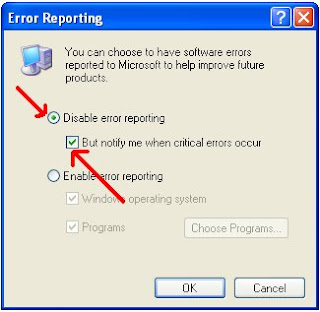
Step 3: Choose Disable error reporting and the option to notify critical errors and press OK.
Related Posts:
How to rename start button in XP
How to Customize Background of Folders and Drives in XP
Monday, April 16, 2007
How to Embed YouTube in Winamp
A reader of Lifehacker Justin writes
To add YouTube to Winamp, close Winamp and add the following lines to the bottom of the ml_online.ini configuration settings file (C:\Program Files\Winamp\ Plugins\ml\ml_online.ini):
ElementId11=8000
ElementIcon11=11002
ElementSubbed11=1
ElementName11=Youtube
ElementURL11=http://youtube.com/?cmd=mini
You should also remove this line: ElementID10=-1, save the file, and restart Winamp. When you do, YouTube should be embedded in your Online Services options.
[Via Life Hacker]
Friday, April 6, 2007
How to Rename Start Button in XP
You can rename your Windows XP 'start' button through registry or explorer.exe by changing some values. But there is lots of efforts to rename 'start' button through it.
There is a new and simple way to do that without playing with registry or explorer.exe.
A utility called StartBtn Renamer will do it for you.

Your 'start' button text has been changed.
If you want more Windows XP Tips,Tricks and Hacks just goto XP Tweaks
[via TechBuzz]
Related Posts:
Sunday, March 11, 2007
Now rediff.com is also providing unlimited storage space for e-mail and data to users
 Rediff.com, an online provider of news, information, communication, entertainment, shopping and e-mail services, is now giving unlimited storage space to users rediffmail.com. like Gmail and other e-mail service providers.
Rediff.com, an online provider of news, information, communication, entertainment, shopping and e-mail services, is now giving unlimited storage space to users rediffmail.com. like Gmail and other e-mail service providers.Ajit Balakrishnan, Chairman & founder Rediff.com said, “With the phenomenal growth of broad band penetration, usage of email for storage and sharing of multimedia files has increased. Rediff’s offering of unlimited storage space enables users to store unlimited photos, music files, and videos without worrying about deleting mails from inbox. Advanced search in rediff mail enables users to manage unlimited storage space effectively and help retrieve relevant content as and when required. With unlimited storage space and non closure of ids, SMEs and Individuals need not use multiple email ids, Rediffmail id can become their permanent id”
Friday, March 9, 2007
How to Customize Background of Folders and Drives in XP
You can do this!
Just you have to DOWNLOAD a file and place it into the folder or drive that you want to customize.
After downloading, run this program and follow the instructions.
You can safely remove the customizations.
Tuesday, March 6, 2007
How to know whether your spouse really Love you or Not?
If you want to check whether your spouse really love you or not, you have to call him/her. But before calling you have to call this company first. There is no need to directly ask "Do You Really Love Me" to him/her. The company will take care of it.
Talk to Him/her normally. While you are talking, server of that company will count some parameters like concentration, emotion level etc.
After the call ends, this company will send a SMS to your mobile which contains the Result (Love Level).
Saturday, February 10, 2007
Do you want your link listed on a website for free ?
WriteAbout.Us is a paid and free link service, which allows you put
your website on their homepage. It is useful to increase your page rank
and get more traffic to your site. You can put your site on it for free by
writing about it on your blog or website, or buying a link on their website.
Wednesday, February 7, 2007
Microsoft Windows Vista is available in 4 Editions
1) Vista Home Premium:
Facilities like Entertainment and Search can be handled through a good looking sidebar,which is placed on Desktop.
You can see photos, play music and search any document in your pc directly through this sidebar.
2) Vista Home Basic:
You can use this Edition for Home and Office work.
Data Security and Searching are the main features in this Edition.
"Windows Vista Home Basic is ideal for homes with basic computing needs like e-mail, browsing the Internet, and viewing photos. Easy to set up and maintain, it enables you to quickly find what you're looking for on your PC and the Internet, while providing a more secure environment to help protect you from an unpredictable world."
Suggested retail price for full package product, $199.00 USD. Suggested upgrade retail price, $99.95 USD.
Creating customer database, 'Reminders' and many more features.
"Windows Vista Business is the first edition of Windows designed specifically to meet the needs of small businesses. You'll spend less time on technology support-related issues—so you can spend more time making your business successful. Windows Vista Business is the definitive choice for your business today and tomorrow."
Suggested retail price for full package product, $299.00 USD. Suggested upgrade retail price, $199.00 USD.
It is designed for Large Industries.
This Edition is especially useful for Information Technology Field.
4) Vista Ultimate:
Tuesday, February 6, 2007
Intel's new 45 nanometer Transistor
Scientists from all over the world are working to reduce the size of Transistor since 45 years.
Transistor is a main component of Chips.
There may be millions of Transistors in a single Chip.
Size of Chips depend upon these Transistors and size of Computer depends upon these Chips.
This Transistor can be used to reduce the size of Computers and to boost the performance of Computers.
Intel’s 45nm process technology will allow chips with more than five times less leakage power than those made today. This will improve battery life for mobile devices and increase opportunities for building smaller, more powerful platforms.
Intel will launch new Chip code-name “Penryn” based on 45 nanometer Transistor system in the market till 2008.
Intel Says
“Being first to high volume with 65nm process technology and the first with a working 45nm chip highlights Intel’s leadership position in chip technology and manufacturing,” said Bill Holt, vice president, general manger, Intel Technology and Manufacturing Group. “Intel has a long history of translating technology leaps into tangible benefits that people appreciate. Our 45nm technology will provide the foundation for delivering PCs with improved performance–per– watt that will enhance the user experience.”
Intel has announced two high–volume fabs under construction to manufacture chips using the 45nm process technology: Fab 32 in Arizona and Fab 28 in Israel.
Saturday, January 27, 2007
Vista cracked : Selling in China for $2.5

Engadget reports that Windows Vista(cracked version, rather), is already available in stores in China for as low as $2.50. Windows Vista sells for over $100, even for the Vista Basic.(Read Full Article On Digital Dreams)
Saturday, January 20, 2007
Gizmos for your Every Day Needs
Gizmos have become part of one’s life – from the mobile phones that is used in communicating, to the portable media players used for relaxation. Even in the business world, the importance of gizmos has become very apparent due to the hundreds of personal computers that are operated daily.
Look at how certain gizmos can help one’s life become easier. A typical person wakes up in the morning with an alarm clock, whether from his mobile phone or a radio-alarm clock. The person then checks his messages on his answering machine and mobile phone.
When driving to work or for an out-of-town trip, a typical person still uses different kinds of gizmos. For instance, he uses his GPS system to navigate his way around traffic and unknown streets. Upon arriving at his workstation, he opens his personal computer, checks his e-mail messages, communicates with clients through his noise canceling headset, gives a seminar using his portable presentation device, saves his daily work on a 1GB hard drive space for backup and goes home.
Imagine how this person can go through a day without his gizmos – it would be pure chaos. Simply put, gizmos simplifies a person’s life by speeding up each task and helping a person organize, manage his time, save his work and correspond easily with communication gizmos.
Gizmos as Stress Relievers
gizmos are not used only for business use; it is even used for personal relaxation, enjoyment and stress relievers. If a typical person goes home from work, he is normally stressed out from the daily hustle and bustle of his work environment.
In managing stress, most people rely on their beloved flat screen TVs with a home entertainment system to liven up the sound and using a universal remote to make things even easier. Some resort to playing games on their laptops, while others play games with their Xbox or PlayStation and even relax on the couch with their latest mp3 player.
At the end of the week when all the work has been done with the help of his daily gizmos, a typical person onal csal remote, beloved flat screen TVs, om the daily hussle and bussle unicate easily with communspends time with his loved ones, family or friends and captures each moment with his digital camera or state-of-the-art camcorder. As he goes home, he loads the pictures or videos up on his computer using a card reader and saves his memories on a CD or DVD for future viewing.
gizmos can be used both for personal and business matters. Although some may not choose to accept it, but gizmos have become a part of one’s life and many people can become lost or unorganized without them.
Anmol Taneja is a Gadget enthusiast, and crtitique. He has written several articles on various aspects of gadgets and the role they play in our day to day lives. Anmol is involved with
several organizations involved in the evaluation and review of gadgets including http://gadgets.in thegadgetcast.com and gadgetenclave.in
Source: Free Articles from ArticlesBase.com
About the Author:Anmol Taneja is a Gadget enthusiast, and crtitique. He has written several articles on various aspects of gadgets and the role they play in our day to day lives. Anmol is involved with
several organizations involved in the evaluation and review of gadgets including http://gadgets.in, thegadgetcast.com and gadgetenclave.in
How to Get Video On your Sony Psp
1. Get a Memory Stick for your PSP:
Before you can load any data onto your Sony PSP, you must have a memory stick to store the files onto. The PSP comes with a tiny 32MB card that is only big enough to store a relatively small amount of files. If you paln on watching video clips and installing lots of games on your PSP, you will need to purchase a larger Memory Stick Pro Duo card. These cards come in several different sizes. Exact sizes vary depending on compression rates and quality, but on average, you will need about 5MB for every 1 minute of video. Before you can use a brand new Memory Stick with your PSP, you need to reformat it. If you don't know how to do this, here's a quick tutorial on how to format a PSP Memory Stick.
2. Format your Memory Stick on your PSP:
Before you can use a brand new Memory Stick with your PSP, you need to reformat it. If you don't know how to do this, here's a quick tutorial on how to format a PSP Memory Stick.
3. Download this test video clip and thumbnail to your computer:
Right + Click (PC, Mac) or Option + Click (Mac) to save each of these two files to your Desktop.
Joe Vs. Wade (ZIP file, 32MB)
4. Connect the PSP to your computer:
If you haven't already, you need to connect the PSP to your computer with the USB cable that it came with and put the PSP into USB mode. Press the HOME button located on the bottom left of your PSP and then scroll left to the SETTINGS column. Scroll down to USB CONNECTION and press X. The Memory Stick inside your PSP will now mount on your computer.
5. Copy the video onto your PSP:
In order to playback video files on your PSP, you must copy them into the proper folder. The correct file path is MP_ROOT > 100MNV01. If you place video files anywhere else on the Memory Stick, they will not playback properly. If the MP_ROOT and 100MNV01 folders don't already exist on your PSP's Memory Stick, then you need to make two new folders and name them in ALL CAPS. Just a reminder, the 100MNV01 folder goes inside the MP_ROOT folder. The PSP requires video (M4V) and thumbnail (THM) files must be named starting with M4V and ending with five random numbers ie. M4V12345.
The following two diagrams should help explain where the video files need to go:
MEMSTICK.IND
MP-ROOT
MSTK_PRO.IND
PSP
100MNV01
(videos)
6. Watch the video on your PSP:
Once the video file has finished coping onto your Memory Stick, you can disconnect the PSP from your computer. Scroll over to the VIDEO column on your Sony PSP and you should now see the video file. Press X to watch it. Enjoy!
Source: Free Articles from ArticlesBase.com
About the Author: Continued news and guides for the PlayStation PortableMicrosoft Zune Player Vs Apple iPod
By: Alice
Apple's ipod has been long dominating the digital media player (DMP) market. And why not; ipod has been far superior in performance and features when compared to its rivals.
But Microsoft is set to change this by coming out with their own media player named zune, which will debut to the world on November 14, 2006. The product is being manufactured by Toshiba under Microsoft's name and will be available for exactly the same price as the 30GB ipod.
Here I'll compare and list a few key differences between zune and ipod. For example I'll take the 30GB ipod. Since, Microsoft is also offering 30GB storage for zune.
Below are the list of features supported by zune and not Ipod.
* Landscape video
* Preloaded Audio and video
* Built in FM tuner
* Social networking (and)
* Custom background.
But two major differences are file sharing and Wi-Fi (aka wireless) support.
Yes, every zune will have the ability to wirelessly share and play songs, videos and pictures with other zunes. Microsoft zune will be able to hold 7,500 songs, 25,000 pictures or 100 hours of video.
With all the exciting and promising features, Microsoft will definitely take a big chunk of media player market form apple, but how much only time will tell.
Source: Free Articles from ArticlesBase.com
About the Author:
Please visit us at Microsoft Zune player blog for detail information.
10 Tips for External Search Engine Optimization
By: Bob Jacobsen
1. Thing to keep in mind
This is not really a tip, more a guideline, all the internal optimization is a good thing to do, but here is all the stuff that real matters, keep in minde this is about getting people to a speciffic destination, your website.
2. Adding your site to the big search engines.
This is not necessary, its is in fact a wast of time, as I have experienced. what will happen when your site is online, is you need other sites to link to you, then when google sees that, then it adds your site to its system, and bingo.
3. http://dmoz.org/
A good thing to do is to add your site to dmoz.org, aka. open directory project. I recently found that I have a website that could not get a pagerank, or it did, it had 0, the reason was that I forgot to add my site to dmoz.org, for some reason that helped.
4. External links
Here comes the most important part of Search Engine Optimization, links!! can't be said enough, do what ever to get other sites to link to you.
5. Does bad external links exist?
No, not really, you can get irrelevant links, (people with a totally different subject) to link to you, but that does not matter, what could be bad is linkback, many places you make a deal with another webmaster to swap links, and if you have a nice product, lets say you sell SEO optimization tools, and then you swap links with an adult website, this could end up bad, cause google can see that link and may think that your site is also relevant to adult content, this is not recommented.
6. Getting links 1
One thing is that you could send out a request to other webmasters by email, trying to se if he/she would be interested in swapping links with your, but sending out 1000 email could get tough, so you could download my program 'Mass-email-sender' , its free to use.
7. Getting links 2
You could add your site to as many search engines and directories as possible, also hard work, can take a lot of time, I have a solution for this also, and yes its also free to use as much you'd like.
8. Getting links 3
An offencive approch could be to look at your competitors, to analyse stuff like, who is linking to them?, what makes them rank high in google? try looking in the tools section
9. Do not participate in link farms or link exchange programs.
Search engines consider link farms and link exchange programs as spam, as they have only one purpose - to artificially inflate a site's link popularity, by exchanging links with other participants.
10. Some personale words before you go on optimizing.
While reading all these theory about getting visitors to your site, have your even thougth about how to keep your visitors?, or to make them come back? did you know that most of the visitors from google are just 'suft through' visitors, which means they look at your site for a few seconds, and if it is not interesing they go to the next site. what I'm meaing to say is, be carefull many people makes mistakes by only thinking 'what does google want?' instead of 'what does my audience want? so make content for your visitors and only keep in mind optimization is a good thing.
The end.
This article was was a very shallow overview of the more important tips, stay tuned for my more indept articles on how to make websites link to you.
Source: Free Articles from ArticlesBase.com
About the Author:
Check out my SEO site - Free online marketing and seo tools and articles
Thursday, January 18, 2007
Buttonless Phone
The XDA Orbit is an O2 smartphone with a
GPS receiver built-in for sattelite nevigation.
This slim handset runs Windows Mobile and
the 2.9 in screenshow off photos taken on
number buttons.You make calls by jabbing
the touch-sensitive screen with a finger or
the supplied stylus.It's easy to control, using
a tiny ball at the base of the screen, which
can be rolled in any irection.
A Mobile That Can Recognizes Your Face

Wednesday, January 17, 2007
How To Get Your Blog Site Feed Listed In Yahoo! And MSN Within Hours, Is Easier Than You Think
world these days, and for good reason.
Not only do the Search Engines love them for there Content
Rich pages, you also have the ability to plug your Blogs "Site Feed"
into an RSS feed and then have it syndicated to thousands of websites
and directories giving your content more exposure to your target audience.
RSS(Real Simple Syndication) is a very Powerful technology that has
been around for quite some time and when used correctly, can build an
audience overnight.
If you want a crash course on what RSS is, in more depth, since the
nature of this article is to show you how to get your Blogs "Site Feed"
listed in Yahoo! and MSN, I've provided a link to a page full of articles
on RSS related issues.http://www.rss-specifications.com/rss-articles.htm
Now, depending on where your Blog is hosted, whether its through a
free service like Blogger.com -- http://www.blogger.com or hosted on
your websites server you should have a "Site Feed URL" that has the
.XML extension.
This is your "Site Feed URL".
You'll usually locate it within your Settings area of Blog control center.
Here's what mine looks like as an example:
http://theiwe.blogspot.com/atom.xml
This URL is intended for a RSS News Reader, so disregard
its appearance.
Once you find your "Site Feed URL", copy and paste it into
Notepad because you'll need it for the next steps coming ahead.
Now, what you need to do is go and set-up an My Yahoo! and
My MSN account. I've provided the links for you below.
- My Yahoo! ==> http://my.yahoo.com
- My MSN ==> http://msn.com
It should only take you about 15-20 minutes at the most.
If you already have accounts with My Yahoo! and My MSN,
read on.
This is assuming you already have your accounts set-up,
so your next step is to Login to your My Yahoo! account.
When you login, you'll be taken to your Yahoo! page immediately.
What you want to do next is go look under the Yahoo! search
box to the left and click on the "Add Content" link.
This will bring you to a new page.
From there, over to the right by the "Find" button you'll see an
"Add RSS by URL" link, click on it.
A new window will open with a "Web Form". Simply copy and
paste your "Site Feed URL" from Notepad into the web form
and click on the "Add" button.
Now, you should see your Blogs name infront of you. Simply
click on the yellow "Add To My Yahoo!" button and your feed
will be added.
The next thing you should see is your "Site Feed" with your
"Headlines".
Click on one of them, it should take you to your Blog, to the
desired Headline you chose.
Your My Yahoo! page should Now have your Blogs "Site Feed"
Headlines listed at the bottom.
Scroll down to check. If you don't see them, it sometimes takes
up to 24-48 hours for them to appear, so just check back later.
Now that thats done, everytime you update your Blog with NEW content,
it'll "Automatically" update on your My Yahoo! page and everybody else's
pages who have subscribe to your feed, plus, within 24-48 hours your
feed will get Spidered and Indexed by Yahoo!.
Talk about getting the word out in a HURRY with very little effort on your part.
This is "Viral Marketing" at its Best in my mind.
And... it's so simple to implement.
Okay.
Now it's time to do the same to your My MSN account as what you
did above to your My Yahoo! page.
Here's the link to go login(click on Sign In from main page):
http://www.msn.com
Once your login to your My MSN account you should see an
"Add Content" link under the MSN logo to your left. Click on it.
A pop-up should now be displaying. Simply copy and paste
your "Site Feed URL" from your Notepad into the web form
provided and click the Search button(the green button with the arrow).
You should now be looking at Check Box with your Blogs name
beside it. Check off your "Site Feed URL" and then press the
OK button at the bottom.
PRESTO! Like magic... your Blogs site feed has now been added
to your My MSN page which will then be spidered in the next
24-48 hours and Indexed by MSN.
That's the Power of BLOGS(Web-Logs) and RSS(Real Simple Syndication)
combined with two Internet giants.
The only thing you have to bring to the table IS, fresh, quality
content that your audience WANTS, and do it on a regular basis.
I post my articles that I write on a weekly basis, making my Blog called...
The Internet Wonders Blog - http://theiwe.blogspot.com - a search engine Magnet!
You can do the same because I just showed you HOW.
In conclusion, creating BLOGS and using RSS as a vehicle to
syndicate your Blogs content is a Sure-Fire way to get your
content spidered more frequently by search engines and the
exposure it deserves, which in turn, will build you a large
audience of buying customers that TRUST you.
About the Author: Want to get MORE 'Insider' marketing Secrets
on How-To drive HUGE amounts of Laser Targeted Traffic to your website?
Then you need to subscribe to Cory Threlfall's ezine called... The Internet Wonders eZine
at -- http://www.internetwondersezine.com
Monday, January 15, 2007
Surf Internet On Umbrella

Japanese Scientists have developed Pileus at Keio University’s Okude Lab in Japan, an umbrella that is capable of surfing the Internet.This sophisticated umbrella comes with a built-in digital comera, Wi-Fi connectivity, an an attached projector.You can safely assume that the components used are water resistant up to a certain deegree, judging by its operating environment.You can capture still images and video, uploding them to social networking sites like Flickr and YouTube immediatl after.
Sunday, January 14, 2007
What is Windows Vista

What is different in Vista?
Speech Recognition With the help of Vista we can give commands by talking. Microphone is must for this facility. Means if I want to connect to the Internet then I just have to say 'Internet’, it will connect me to the Internet. We can write emails or any document by talking to the computer.
Friday, January 12, 2007
Apple launches iPhone
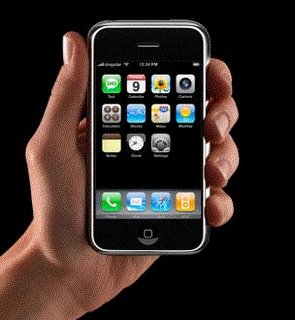
iPhone combines three products — a revolutionary mobile phone,
a widescreen iPod with touch controls, and a breakthrough Internet
communications device with desktop-class email, web browsing, maps,
and searching — into one small and lightweight handheld device.
iPhone also introduces an entirely new user interface based on a
large multi-touch display and pioneering new software, letting you
control everything with just your fingers. So it ushers in an era of
software power and sophistication never before seen in a mobile device,
completely redefining what you can do on a mobile phone.
Widescreen
iPhone is a widescreen iPod with touch controls that lets you enjoy all your content — including music, audiobooks, videos, TV shows, and movies — on a beautiful 3.5-inch widescreen display. It also lets you sync your content from the iTunes library on your PC or Mac. And then you can access it all with just the touch of a finger.
Revolutionary phone
iPhone is a revolutionary new mobile phone that allows you to make a call by simply pointing your finger at a name or number in your address book, a favorites list, or a call log. It also automatically syncs all your contacts from a PC, Mac, or Internet service. And it lets you select and listen to voicemail messages in whatever order you want — just like email.
Receiving and making a call
With iPhone, making a call is as simple as touching a name or number. In addition, you can easily construct a favorites list for your most frequently made calls, and quickly merge calls together to create conference calls.
Breakthroug internet device
iPhone features a rich HTML email client and Safari — the most advanced web browser ever on a portable device — which automatically syncs bookmarks from your PC or Mac. Safari also includes built-in Google and Yahoo! search. iPhone is fully multi-tasking, so you can read a web page while downloading your email in the background over Wi-Fi or EDGE.
Safari Web Browser
With its advanced Safari browser, iPhone lets you see any web page the way it was designed to be seen, then easily zoom in by simply tapping on the multi-touch display with your finger.
Google Maps
With Google Maps and iPhone’s amazing Maps application, you can view maps and satellite images, or get directions and traffic information, all from iPhone’s remarkable, easy-to-use touch interface.
Multi-touch
iPhone features the most revolutionary user interface since the mouse. It’s an entirely new interface based on a large multi-touch display and innovative new software that lets you control everything using only your fingers. So you can glide through albums with Cover Flow, flip through photos and email them with a touch, or zoom in and out on a section of a web page — all by simply using iPhone’s multi-touch display.
Intelligent Keyboard
iPhone’s full QWERTY soft keyboard lets you easily send and receive SMS messages in multiple sessions. And the keyboard is predictive, so it prevents and corrects mistakes, making it easier and more efficient to use than the small plastic keyboards on many smartphones.
Technical Specifications 
Screen size 3.5 inches
Screen resolution 320 by 480 at 160 ppi
Input method Multi-touch
Operating system OS X
Storage 4GB or 8GB
GSM Quad-band (MHz: 850, 900, 1800, 1900)
Wireless data Wi-Fi (802.11b/g) + EDGE + Bluetooth 2.0
Camera 2.0 megapixels
Battery Up to 5 hours Talk / Video / Browsing
Up to 16 hours Audio playback
Dimensions 4.5 x 2.4 x 0.46 inches / 115 x 61 x 11.6mm
Weight 4.8 ounces / 135 grams
Monday, January 8, 2007
New Search Engine
This isn't a separate search engine,it's a tool that
lets you create your own domain-specific search
engine on the fly. What it basically does is,run on
top of Yahoo! search and let "roll your own" searches.
So,any individual can set up a custom 'searchroll' such
as 'Blog' or 'News',which searches within anywhere
from 1 to 25 different sites.This basically means that
instead of sorting through thousands of sites, you could
narrow your search to sites you already know and trust.
For More Details Click Here.
Sunday, January 7, 2007
A simple way to make money online
Everybody wants to earn money online without invesment.
There are many companies giving this fantastic opportunity through their websites to people.
One of them is given below
Inboxdollars.com
is a website that anyone can join free from anywhere and can start making money instantly.
It gives the facility to make money by signing up other companies offers and reffering new member
to the website.
How it works
They give you $5 to join their site- For FREE!
$5 for EVERY friend you refer!
Up to $4 for EVERY Survey Site you join!
Up to $50 for EVERY Offer you complete!
1 to 10 cents for EVERY paid email!
UNLIMITED cash to Play Games!
UNLIMITED cash for Shopping Online!
Your earning will depend upon the number of offers completed by you and referral.
The more signup the higher your earning.Completing Offers isn't a difficult job.
They will pay you by check when your earning exceeds $30.
Please read the terms of membership of this site before signing up
For more Ideas on Making Money Online Click Here.




